There are various ways in which your identity and location can be worked out online, and your IP address can play large part in this. While the IP address you are using may not make it possible for someone to personally identify you, it can be used by web sites to determine which country you are in. Free Hide IP is, as you have probably guessed from the name, a free way to hide your real IP address and help protect your privacy.
The program works by filtering your web traffic through a proxy so you are assigned a fake IP address. To save you from having to remember to launch the program every time you feel the need to surf the internet anonymously, it can be configured to start automatically with Windows, and you can then opt to just stop the tool when you no longer need its services – enabling and disabling IP address hiding is just a couple of clicks away.
Free Hide IP works with Internet Explorer, Opera and Firefox, with an extension being available for the latter browser. The free version of the app is limited to spoofing IP address in the US, and if you want to be able to choose different countries you will need to upgrade to the Pro version.
If you are currently outside of the US, the free version provides a great way to gain access to country specific web sites, but if you are living in the States it still gives you a quick and easy way to help protect your privacy when you are online. The Pro version also gives you the option of automatically changing your IP address every few minutes.


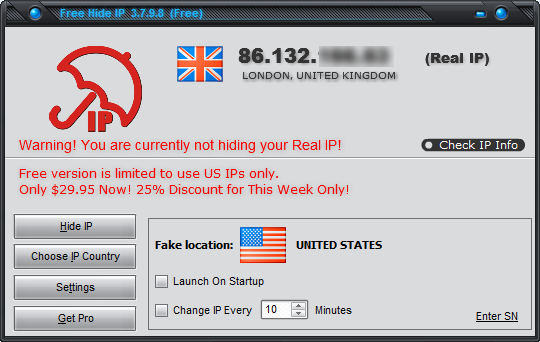
No comments:
Post a Comment