You can Jailbreak iOS 4.3 GM on iPhone 4 with PwnageTool custom bundle, Thanks to FSM. This iOS 4.3 jailbreak is tethered for now and currently supports iPhone 4 only. Follow the instructions below to jailbreak iPhone 4 on iOS 4.3 using PwnageTool 4.2 + Custom Bundle + RamDisk Fixer.
Note
- PwnageTool custom bundle will preserve your current iPhone baseband
- Cydia is fully working on iOS 4.3 GM after jailbreak
- It’s a tethered jailbreak
.
Install Ramdisk Fixer
Download Ramdisk from the link above and install it. It will hook PwnageTool.
.
Put The Bundle Into PwnageTool
- Download PwnageTool and extract it to get PwnageTool.app
- Download the custom bundle for iPhone and extract it to get “ iPhone3,1_4.3_8F190.bundle “
- Right click on PwnageTool.app and “ Show Package Contents “.
- Navigate to Contents>Resources>Firmware Bundles> and copy the iOS 4.3 bundle (iPhone3,1_4.3_8F190.bundle) here.
- Now close the window.
.
Create Custom Firmware With Modified PwnageTool
1. Open the PwnageTool.app that you just modified.
2. Hit the OK button.
3. Now select Expert Mode from the top left side of the window.
4. and then select your iDevice. Hit the Next button.
2. Hit the OK button.
3. Now select Expert Mode from the top left side of the window.
4. and then select your iDevice. Hit the Next button.
.
5. Now hit the Browse for IPSW button and select iOS 4.3 GM firmware for your device (downloaded from Step 1).
6. On next screen, Select General and hit the Next arrow button.
**Select Activate the phone option if you’re on unofficial carrier.
**Do NOT select Activate the phone option if you’re on official carrier e.g. AT&T.
6. On next screen, Select General and hit the Next arrow button.
**Select Activate the phone option if you’re on unofficial carrier.
**Do NOT select Activate the phone option if you’re on official carrier e.g. AT&T.
.
7. The Cydia settings menu allows you to create custom packages so you do not have to manually install the necessary them later.
Click to select the Download packages tab. Then click the Refresh button to display all the available packages. Double clicking the package you want will download it and make it available in the Select Packages tab. (Make SURE you install OpenSSH)
8. Checkmark the ones you want then click the blue arrow button.
9. Keep hitting Next button until you’re back to the same screen where you selected General.
10. Now Select the Build Option and Hit Next.
Click to select the Download packages tab. Then click the Refresh button to display all the available packages. Double clicking the package you want will download it and make it available in the Select Packages tab. (Make SURE you install OpenSSH)
8. Checkmark the ones you want then click the blue arrow button.
9. Keep hitting Next button until you’re back to the same screen where you selected General.
10. Now Select the Build Option and Hit Next.
.
11. PwnageTool will prompt you to select a destination folder to save custom iOS 4.3 GM.
12. PwnageTool will start building your Custom IPSW.
13. During the build process it’ll prompt you for your admin password.
12. PwnageTool will start building your Custom IPSW.
13. During the build process it’ll prompt you for your admin password.
.
Restore IPhone 4 With Custom IOS 4.3 GM Firmware
- Once you have the custom firmware, Open iTunes and Put your iPhone 4 into DFU mode.
- Once the iPhone/iPod Touch is in DFU mode, iTunes will also pop-up.
- Hold the alt/option key and click on restore button.
- Browse for the custom firmware you just built with PwnageTool, select it, and wait for your iPhone 4 to be restored
That’s it. Now you have a jailbroken iPhone 4 running on iOS 4.3 GM except your iPhone won’t boot in the Jailbreaking kernel..
.
Boot iPhone 4 In Tethered Mode
- Download and install MacPorts
- Open Terminal and input
sudo port install libusb - Create a folder named Tethereboot on desktop. Download the Thetherboot utility and put it Tethereboot folder.
- Duplicate your custom firmware (Custom iOS 4.3 GM) and change the extension of duplicated firmware from .ipsw to .zip and unzip it.
- Copy the following two files from the extracted custom firmware:
- iBSS.n90ap.RELEASE.dfu
- kernelcache.release.n90
and put them in the Tetherboot folder where you also put the tethereboot utility. - Put your iPhone 4 into DFU mode and then Open Terminal and type:cd /User/Desktop/Tetherboot/
./tetheredboot iBSS.n90ap.RELEASE.dfu kernelcache.release.n90
That’s it. Your iPhone 4 will boot into the jailbreaking kernel.









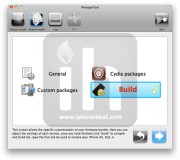

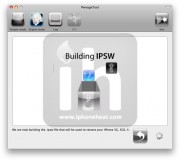



No comments:
Post a Comment