Want to upgrade to iOS 4.3 ? Well, we’ve some good news, you can get it right now . Just follow our steps right below and don’t forget that iOS 4.3 needs iTunes 10.2.
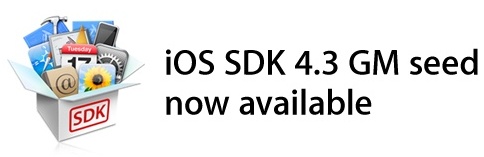
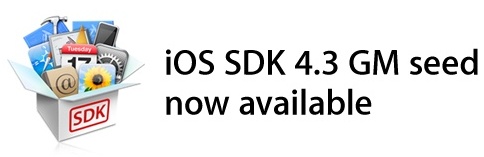
STEP 1: Download and install iTunes 10.2
STEP 2: Download iOS 4.3 GM
- iPhone 4, from here.
- iPhone 3GS, from here.
- iPod touch 4G, from here.
- iPod touch 3G, from here.
- iPad 3G and Wi-Fi, from here.
STEP 3: Connect your iPhone into your computer via USB and iTunes hold Alt (Shift in Windows) and click on the ‘restore’ button then point it to one of the gold master files you download above. Wait for between 10 and 15 minutes for the new OS to be moved over.
No comments:
Post a Comment